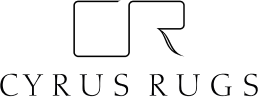Frequently Asked Questions
Account & Security
How do I create an account?
Click the “Create Account” link at the very top of the each page on our website OR you can automatically create an account using your Facebook profile by clicking the blue “Connect” button.
How do I change my email address or password?
- Please login to your account.
- Click the “Your Account” link at the very top of the page to access the “Account Profile” page.
- Click the “Edit” button to make changes.
- Fill in the “Email Address” or “New Password” field with your preferred address or password.
How can I contact your site about a potentially fraudulent website or email?
Visit our contact page and submit the contact form. The subject of your message should be “Fraud Report.”
How can I cancel my account ?
Visit our contact page and submit the contact form. The subject of your message should be “Cancel My Account.”
Shopping
Why won’t my browser work with your website?
The Internet is an ever-changing landscape, so browsers need regular updates to support these changes. To check your browser’s version and/or if it needs an update, check the browser’s support or help page and see that you’ve updated the latest software and security patches. In rare cases, an outdated operating system can cause the same problem. Check your device to see if any updates are available and/or needed.
Does my computer need to accept cookies to shop on your site?
Yes.
What is the best way to find what I need?
You can use the available search function or browse the site by using the navigation tabs. Both are available near the top of the page. You can also filter your results by configuring the smart filtering options to the left of the results. Our innovative filter enables the store to display multiple versions (such as different colors) of the same product.
Can I save my search query and/or results?
You can save the query and filtration settings of any product list by clicking the “Save” button located just above the filter in any category or search results page. Load the results by using the “Load” button to the right of the “Save” button. The “Load” button opens a clickable list of your saved searches. Choose the list you want to view and click to open it.
I can't find the item that I want. How can I search for it?
Using the search box, type in your query and click “Search.” Queries can include item names, item numbers, serial numbers, brand names, categories, size and color specifications, or the SKU numbers.
Where can I learn more about an item?
Browse or search for the product. Click the product image you want to learn more about to find its product page, where you can read details and reviews of the product, as well as shipping information and more.
How do I add an item to my shopping cart?
You can add an item by locating it on a category or search results page by hovering over the item’s image, clicking the “Quick Shop” button, and clicking the “Add to Cart” button OR open a product’s page by clicking on the image and click the “Add to Cart” button. If the item is out of stock, you’ll see a “Wait List” button appear instead of the “Add to Cart” button – click that to add the item to your wait list.
What is a Wait List and why do I see that instead of the option to add an item?
The “Wait List” button replaces the “Add to Cart” button when a product not in stock. When you add an item to your wait list, the store will automatically notify you via email that the item is back in stock. You can then purchase the item
Can I save my shopping my cart?
No, but you can create a wishlist that you can add to your shopping cart later.
What is a Wishlist?
A wishlist is a list of items that you’d like to buy or are considering buying. You can add items to your wish list by visiting a product page and clicking the “Add to Wish List” link near the “Details” section. You can make as many wish lists as you’d like, and you can share your wish lists via email or by sharing your wish list’s ID number.
How do I add an item to one of my Wishlists?
Open the item’s product page by clicking its image, then click the “Add to Wish List” link. A temporary pop-up window will appear. Select a current wish list, or type the name of a new list in the blank field, and click the “Add” button.
Can I have multiple Wishlists?
Absolutely.
How do I share a Wishlist?
Login to your account to access your wish lists, or you can just lick the “Wish List” link at the top of the page. Click the “Wish List” button on the left-hand navigation menu and select the wish list you want to share. Click the envelope icon on the same line as the wish list that you’d like to share.
Payment & Ordering
How do I place an order online?
Once you’ve found the item you want to purchase, click the “Add to Cart” button on the product page to add it to your shopping cart. You can continue shopping, or if you are finished shopping, click the “Cart” link at the top right of the page. Click the “Checkout” button and fill in the required fields. Double-check the cart summary to verify the items you want to purchase are in your cart. If you want to change anything in your cart, click the “Edit” button to add or remove an item. Once you have verified your cart summary, click “Submit Order.”
Will you charge sales tax on my order?
It depends on your shipping address. For more information, please visit our Terms & Conditions page.
What methods of payment do you accept?
We accept Visa, Discover, Master Card, and American Express credit and debit cards. We also accept payment via PayPal.
How do I use my gift card online?
During checkout, type the redemption code on your gift card in the blank field under “Pay With A Gift Card?” on the same page where you would submit payment details.
How do I use a promotional code?
During checkout, enter the redemption code (found on your gift card) in the blank field under “Pay With A Gift Card?” on the payment details page.
How do I know if ordering online is secure?
We use Secure Sockets Layer (SSL) to encrypt your credit card number, name, and billing address, so only our administrator office is able to decode your information. Regarding overall security, we always use industry-standard encryption technologies when transferring/receiving data exchanged within our website. The facilities that house our servers are physically and digitally secured to protect against the loss, misuse, or alteration of all accessed data and information.
To be sure your connection is secure, look at the bottom status bar of your browser window. If you see an unbroken key or a closed lock (depending on your browser), the SSL is active and your information is secure. Most browsers offer additional security alerts, if necessary.
How do I complete my order?
Click the “Cart” link at the top of the page. Then, click the “Checkout” button. Double-check the cart summary to verify the items you want to purchase are in your cart. If you want to change anything in your cart, click the “Edit” button to add or remove an item. Once you have verified your cart summary, click “Submit Order.” You will receive an order confirmation email.
What should I expect after I’ve completed my order?
Your order will be delivered to the shipping address you submitted upon placing your order. Shipping time depends on the type of shipping service you purchased with your order.
What if I haven't received my order yet?
Check the status of your order by viewing the "Order Status" page of your account.
Why is my item on backorder or on a Wait List?
This means that we do not currently have the item in stock, but it is in transit to our store to complete your order. If you still have questions about your order, you can contact customer service by completing the contact form. The subject of your message should be “I haven’t received my order yet.” We will contact you as soon as possible with a solution to the problem.
How do I order items from my Wishlist?
Click the “Wish List” link at the top of the page, choose the wish list that has the items you’d like to purchase, and click the “Add to Cart” link that is on the same line of the item you want to purchase. Click the “Checkout” button in your cart and complete your transaction.
Order Status & Shipping
How can I check the status of my order?
Visit our Track Your Order page and complete the required steps.
How do I determine the shipping charges on my order?
Login to your account and make sure that your address is saved in your “Address Book.” From there, click the “Cart” button at the top of the page and check your shopping cart summary for the estimated cost of shipping and handling.
How do I ship to an international address?
You can edit your shipping information on the “Secure Checkout” page. Submit the correct shipping address, including the country, before completing the checkout process. International shipping may be limited to certain nations.
Return & Exchange
Can I return or exchange my item if I don't like it?
Yes, but the item must be defective OR in brand new condition. Contact customer service by filling out the contact form. The subject of the message should be “Wrong Item.”
What if I received the wrong item?
This rarely happens, but we are sincerely apologetic if this has happened. We will work with you to resolve the issue at no cost to you. Visit our contact page and complete the contact form with “Return-Exchange Request” as the subject of the message. Please see our Returns & Exchanges policy for more details.
What if my item got damaged during shipping?
We are very cautious when shipping our products, so this rarely happens. However, if it has, we are truly sorry and will work diligently to resolve the issue at no cost to you. We ask that you photograph and write a descriptive text documenting any and all damage to the package and product prior to and after opening the package. Be as specific as possible when recording the damage, including the information of the shipping customer’s driver. Once you have completed the necessary documentation, visit our contact page and complete the contact form. The subject of your message should be "Shipping Damage."